Running Chrome in a container
June 2019 • 1 min read
I thought this wasn’t gonna be possible because MacOS, but it blew my mind when it worked so, blogpost. I found this Dockerfile from Jess Frazelle’s amazing repo that contains dockerfiles for a bunch of stuff.
Steps
-
Ensure you have xhost running.
XQuartz is a tool that allows you give access to your screen over a network. You can follow the instructions here to install XQuartz so you can do that.
-
Get your machine IP.
For this, you can run
IP=$(ifconfig en0 | grep inet | awk '$1=="inet" {print $2}')and thenecho $IP. I added it to the .sh file straight so doing this would be just to be sure. -
Add machine IP to xhost access.
Simply run
xhost + $IPto do this. -
Download chrome.json file
You need the chrome.json file in your home directory, so run
cd $HOME && curl https://raw.githubusercontent.com/jfrazelle/dotfiles/master/etc/docker/seccomp/chrome.json -O ~/chrome.jsonYou can use
wgettoo but I don’t have that installed. -
Create run.sh file to run the build.
I had to remove the
/dev/sndand all otherdevstuff (which would’ve provided access to the machine’s sound etc) because MacOS doesn’t allow you access to the hardware from shell, but you should be fine if you’re on Ubuntu or something similar.IP=$(ifconfig en0 | grep inet | awk '$1=="inet" {print $2}') DISPLAY=$IP:0 docker run -it \ --net host \ --cpuset-cpus 0 \ --memory 512mb \ -v /tmp/.X11-unix:/tmp/.X11-unix \ -e DISPLAY=$DISPLAY \ -v $HOME/Downloads:/home/chrome/Downloads \ -v $HOME/.config/google-chrome/:/data \ --security-opt seccomp=$HOME/chrome.json \ -v /dev/shm:/dev/shm \ --name chrome \ jess/chrome:beta -
Run the script.
You might see a bunch of errors like these, but they won’t stop Chrome from popping up like a hungry friend when you’re cooking.
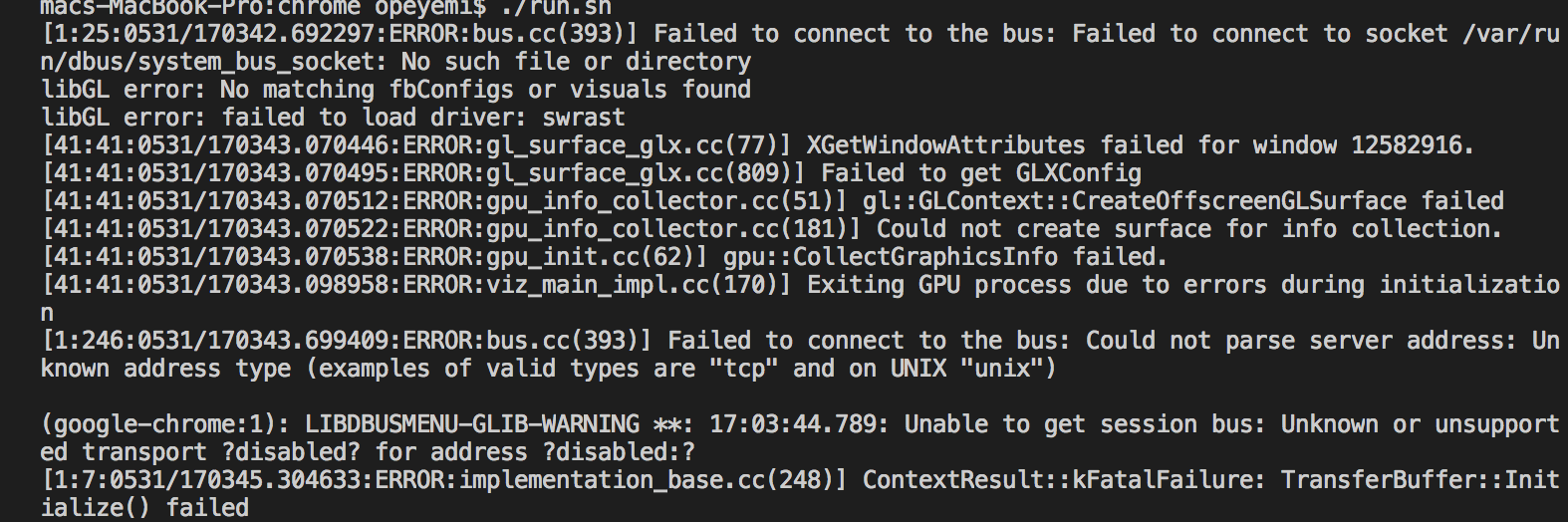
If you get this to work too, feel free to shoutout. Shoutout to Jess also for her Dockerfiles repo.
Shalom.
To help me grow on Youtube and learn about Monitoring, Machine Learning, and SRE, please subscribe here.
And to get notifiied about new posts, please subscribe here.